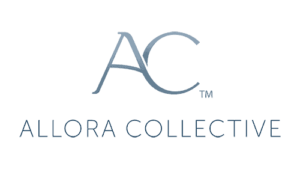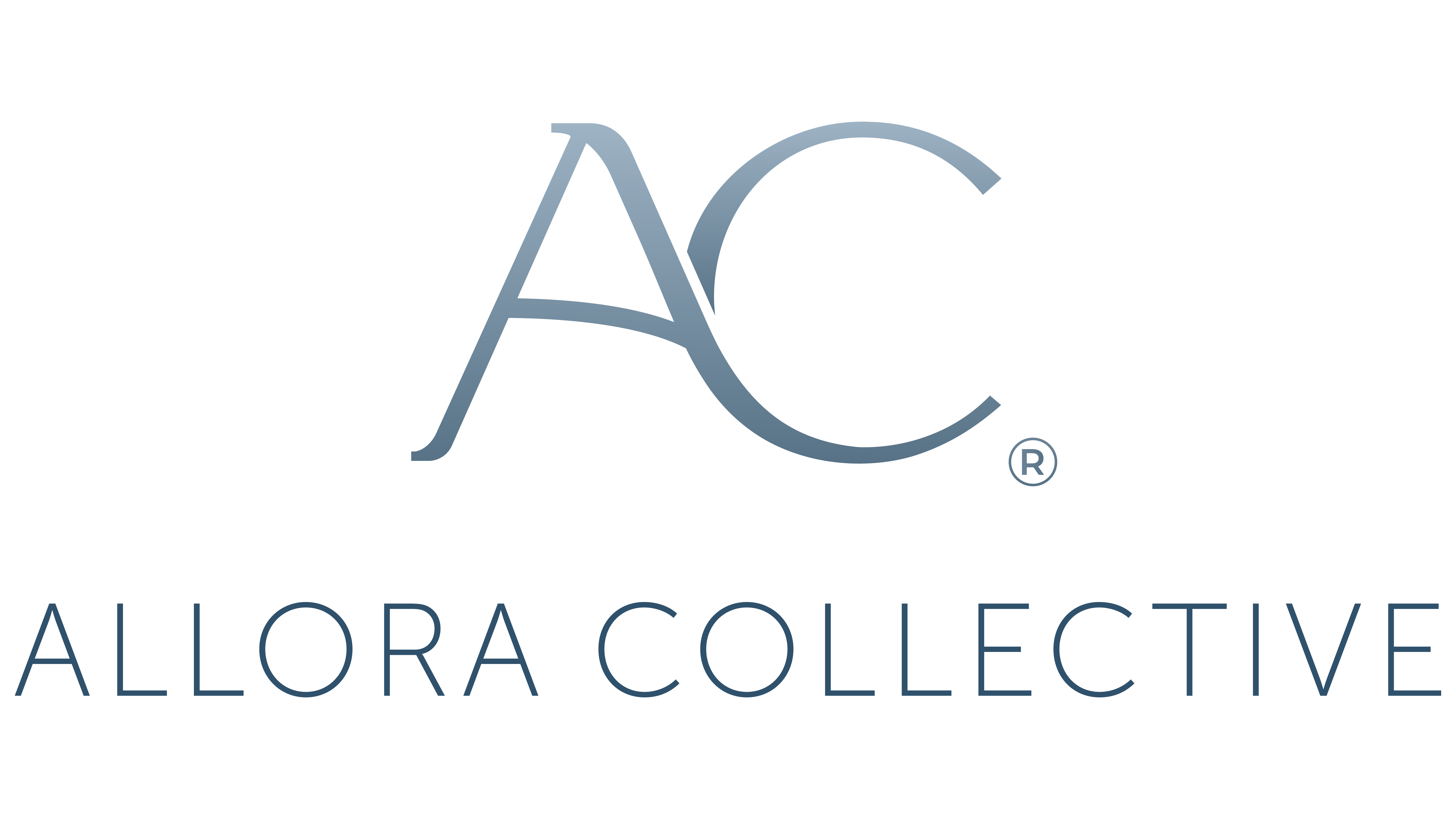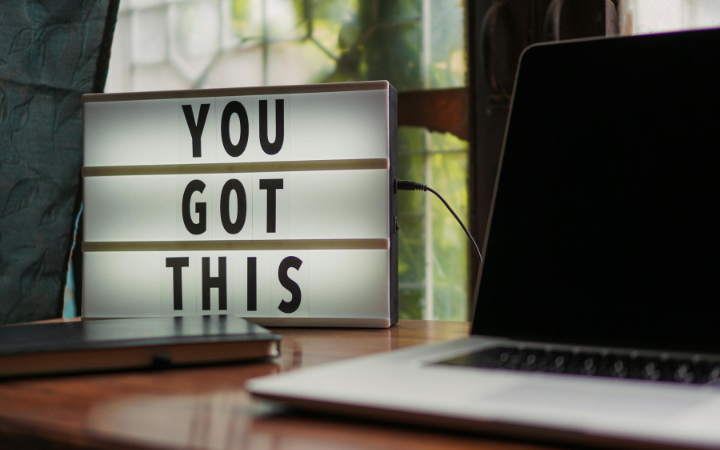
Improve Your LinkedIn Search Results By Using Boolean

LinkedIn is the best resource for career and job search research, and you will get the best results using the Boolean Search method. Most people use LinkedIn to search the job board or for networking but they don’t take advantage of the other search filters. These include searching for people, companies, and posts and they are excellent tools that you can use with a free account.
Boolean Search is a method that allows you to combine a series of words and phrases giving you more control of your search and better results. It can be used in many places. In this blog we will reference how you can use this search method on the LinkedIn platform with the search filters for jobs, people, companies and posts.
If you want the most targeted results possible, rather than looking for a job title, you should use Boolean to search for a combination of keywords, and phrases. Remember, you are searching for how others describe what you’re looking for.
LinkedIn has many filter options but these are the primary recommendations for your career and job search research.
The jobs filter is the one most people use and it will search the LinkedIn job board. Some companies pay to share their jobs here but not all companies will pay for this job board.
The post filter is another way to find open jobs on LinkedIn and it will show you posts shared by people or a company. For example, if a hiring manager doesn’t pay to post their jobs on the LI job board but they share a post to their network that they’re hiring you can find it using this filter. Many people will ask their network to share the post, tag someone who could be a great fit in the comments or send referrals. Often, they will share a link to the job from their careers page or ATS in the post or comments so you can apply immediately.
The people filter can help you find sample content to describe yourself if you’re trying to switch industries, build a career map by finding examples of pivots that other people have made if they were previously on a similar path to yours, or researching potential interviewers and colleagues for networking opportunities. If you need more confidence that you can be in the role you want, look at the profiles of other people and realize how similar their experiences are to yours. This may help you boost your confidence and go for it!
The company filter is an excellent tool to make a list of target companies. Simply select words and phrases from your top choice(s) and use the company filter to find companies that are similar. Competitor research is a great way to enhance your interview performance and demonstrate that you understand the commercial value of the company or product and the competitor landscape.
There are several reasons to use the Boolean search method with these filter options.
Companies sometimes have different job titles for the same functional role and by using Boolean, you won’t miss any of them! This applies whether you are using the filter for jobs, people, companies or posts.
Companies sometimes have different job titles for the same functional role and by using Boolean, you won’t miss any of them! This applies whether you are using the filter for jobs, people, companies or posts.
People and companies are reinventing job titles constantly, (and yes, it’s very annoying!) but when you search you are looking for the content that is consistent. You’re looking for the words and phrases that describe the skills or functions of a role, the level(s) of the position, industry or specialty of the product, or tools they use.
Think of it as if you are saying: Please search for every (filter options: job, person, company, post) where the content matches (this function OR that skill) AND (this level OR that level) AND (this industry OR that product) AND (this tool OR that software).
Basic Boolean operators are AND, OR, parenthesis ( ) and quotation marks “ “.
Use parenthesis ( ) to isolate a group of terms. Use quotation marks “ “ to tell the system to search for more than one word, exactly as you have it between the quotation marks “ “.
Use parenthesis ( ) to isolate a group of terms. Use quotation marks “ “ to tell the system to search for more than one word, exactly as you have it between the quotation marks “ “.
There are more operators, but start with these. Other operators including NOT, or * can be helpful but sometimes they make a search unnecessarily complex. Keep it simple, less is more.
We suggest starting with a general search and then adding details to other searches so you can see what increases your search results and what decreases it (location, target companies or industry, etc). Pay attention to the accuracy and quality of the results.
Here are some samples that demonstrate how you should use the groups we described to organize your Boolean searches.
Group 1 – Function, Skill or Title
(marketing OR branding OR content)
(UX OR “UX design” OR “product design” OR “user experience”)
(“data analytics” OR “data science” OR “product insights”)
(engineer OR developer)
(marketing OR branding OR content)
(UX OR “UX design” OR “product design” OR “user experience”)
(“data analytics” OR “data science” OR “product insights”)
(engineer OR developer)
Group 2 – Levels
(senior OR lead)
(manager OR “senior manager”)
(director OR “senior director” OR principal)
(junior OR entry OR intern OR associate)
(senior OR lead)
(manager OR “senior manager”)
(director OR “senior director” OR principal)
(junior OR entry OR intern OR associate)
Group 3 – Industry / Product
(apparel OR beauty OR wellness)
(fintech OR banking OR finance)
(education OR edtech OR ed-tech)
(healthcare OR “heatlhcare tech”)
(“non profit” OR “non-profit” OR “not for profit” OR “social good” OR “social impact” OR “mission driven”)
(apparel OR beauty OR wellness)
(fintech OR banking OR finance)
(education OR edtech OR ed-tech)
(healthcare OR “heatlhcare tech”)
(“non profit” OR “non-profit” OR “not for profit” OR “social good” OR “social impact” OR “mission driven”)
Group 4 – Tools, Software
(SQL OR Tableau)
(Node OR Node.js OR Python OR Java)
(Figma OR Sketch)
(SQL OR Tableau)
(Node OR Node.js OR Python OR Java)
(Figma OR Sketch)
Let’s put it all together with a sample:
Copy and paste the following search strings (or your own) into the search field on LinkedIn’s main page and it will typically direct you to the jobs filter page. Try it with the jobs filter and then change the jobs filter to people, companies or another one.
Copy and paste the following search strings (or your own) into the search field on LinkedIn’s main page and it will typically direct you to the jobs filter page. Try it with the jobs filter and then change the jobs filter to people, companies or another one.
First test: (“data analytics” OR “data science” OR “product insights”)
Then try: (“data analytics” OR “data science” OR “product insights”) AND (manager OR “senior manager”)
Next try: (“data analytics” OR “data science” OR “product insights”) AND (manager OR “senior manager”) AND (healthcare OR “healthcare tech”)
Then try: (“data analytics” OR “data science” OR “product insights”) AND (manager OR “senior manager”)
Next try: (“data analytics” OR “data science” OR “product insights”) AND (manager OR “senior manager”) AND (healthcare OR “healthcare tech”)
In the jobs filter, you can continue to target your search by adding LinkedIn’s filter for location, remote/hybrid/office and the dates posted. Begin with jobs posted anytime, then reduce it to one month or one week ago after you skim the results. When you find a search that is accurate, create a daily or weekly job alert for emails or notifications for jobs posted within 24 hours that are a match so you can apply in the first round, then send your networking messages.
TIP: Use the job alerts to automate your search on the LI job board so you can spend your time using the other filters and other job boards.
Remember, you are searching for the words THEY use in the job description that match what you want.
Questions? Book a FREE coaching session and we’ll help you customize your search and test it.
Kelly Kugler
Kelly is the Founder of Allora Collective, a career manager with two decades of experience, and a relocation strategist for expats and digital nomads in the US, Europe, and LATAM. After creating talent programs for startups and global companies, including General Assembly, NFL, and Booking.com, she built Allora Collective. She manages the careers of individuals providing one-on-one coaching and partners with companies to customize workshops and coaching packages for their teams.